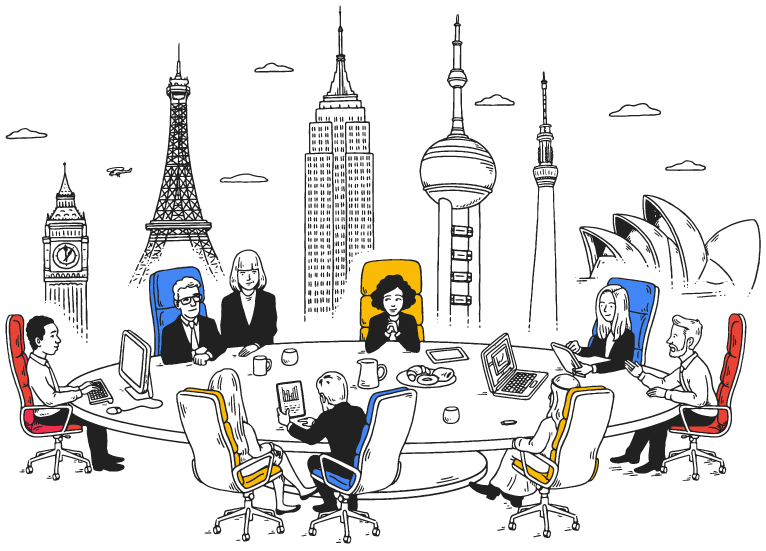TO GET MORE DONE, INSTANTLY.
Email @ your domain
Easy setup and support
30GB of cloud storage
Stay connected from anywhere
Manage users, devices, and data securely and easily.
Everything you need to bring your project to life.
Easy Mobile Device Management
Keep everything secure and accessible
Easy data migration & deployment
¥8,160
JPY / USER / YEAR (min 3 users)
Video & voice conferencing (100 participants)
- Business email through Gmail
- Video and voice conferencing. 100 participant video meetings
- Shared calendars
- Documents, spreadsheets, and presentations
- Security and administration controls
- 30GB cloud storage
¥16,320
JPY / USER / YEAR (min 3 users)
2TB cloud storage per user
150 participant video meetings + recording
- Business email through Gmail
- Video and voice conferencing
- Shared calendars
- Documents, spreadsheets, and presentations
- Security and administration controls
- 2TB cloud storage
- Smart search across G Suite with Cloud Search
- Archive and set retention policies for emails and chats
- eDiscovery for emails, chats, and files
- Audit reports to track user activity
¥24,480
JPY / USER / YEAR (min 3 users)
5 TB cloud storage per user
250 participant video meetings + recording, attendance tracking
- Business email through Gmail
- Video and voice conferencing
- Shared calendars
- Documents, spreadsheets, and presentations
- 24/7 support by phone, email, and online
- Security and administration controls
- 5TB cloud storage
- Smart search across G Suite with Cloud Search
- Archive and set retention policies for emails and chats
- eDiscovery for emails, chats, and files
- Audit reports to track user activity
- Data loss prevention for Gmail
- Data loss prevention for Drive
- Hosted S/MIME for Gmail
- Integrate Gmail with compliant third-party archiving tools
- Enterprise-grade access control with security key enforcement
- Gmail log analysis in BigQuery
Frequently asked questions
How does Gmail in Google Workspace differ from free Gmail?
Google workplaces’ Gmail features include: custom business email @yourcompany, unlimited group email addresses, 99.9% guaranteed uptime, twice the storage of free Gmail, zero ads, 24/7 phone and email support, G Suite Sync for Microsoft Outlook, and more.
Can I use my existing domain with Google Workplace?
Yes, you can use an existing domain with your Google Workplace order.
What happens to my existing mail, contacts, and calendar data when I move to Google Workplace?
When switching to Google Workplace from another program or web service, you and your users can bring your existing mail, contacts, and calendar data with you. You have a variety of options for migrating data into Google Workplace, depending on the size of your organization and the system you’re migrating from. Tools are available for migration from Microsoft Exchange, Lotus Notes, IMAP servers and other Google accounts.
Is Google Workplace compatible with the email client I use today?
In addition to accessing Google Workplace mail from the Gmail web interface, you can send and receive mail from your favorite desktop client. Depending on the client, you can use either the IMAP or POP mail protocol. If you’re switching to Google Workplace from Microsoft Exchange or some other Outlook service, you can use Google Workplace Sync. This is a plug-in for Outlook 2003, 2007, 2010 or 2013 that lets you use Outlook to manage your Google Workplace mail, calendar and contacts—along with your Outlook notes, tasks and journal entries.
Can I purchase individual Google Workplace apps?
No. When you sign up for Google Workplace, you’ll gain access to a set of integrated apps that work together seamlessly. For instance, you can receive a message in Gmail and instantly convert it into a Calendar event. When you make a comment in Docs, Sheets, or Slides, collaborators automatically receive email alerts. With a single click, you can launch a Meet video conference from your inbox or calendar. Using these tools together improves productivity and gives your business the most value. However, you are welcome to purchase the suite and only use the services of your choice.
What forms of payment does Mailman accept?
You can pay for your Google Workplace subscription using a credit card or a bank transfer. We accepts payments from JCB, Visa, Mastercard, and American Express.